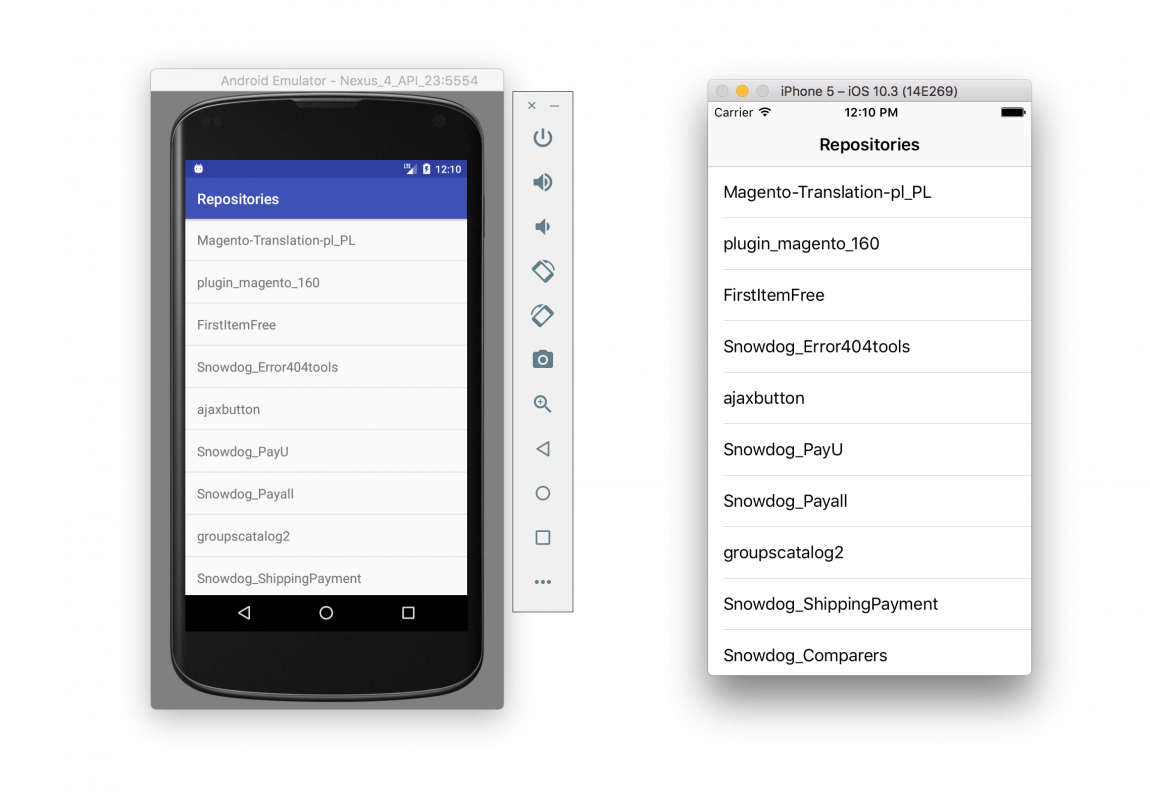During WWDC 2020, a standout iOS14 feature emerged: App Clips. With App Clips, users gain the ability to save time by swiftly accessing specific app functionalities. In this article, we delve deeper into the workings of this feature and explore the advantages it brings to businesses in optimizing their operations.
What are App Clips and how do they work?
App clips are a new way for users to preview what your app has to offer. An app clip is a small part of your app that users can discover and open quickly when needed. They can provide users with an alternative entry point into your app and your business. For example, say a user wants to reserve a seat in a cafe, and the other user wants to pay for a drink. These two users will launch and use only the relevant part of the app at that particular moment, and be able to download the full app at a later time.
Apple Pay and Apple ID support allows for quick payment of goods and services, expanding the potential uses of this tool to satisfy the needs of almost any B2C business.
How to make the App Clips more discoverable by clients
A key part of the App Clips experience is how users discover them, so Apple set them up to be triggered through various sources. Here are some ways that users can discover your app clip on their devices:
App Clip Codes — By the end of 2020, Apple offered the tools needed for creating the app clip codes. But it doesn’t mean we cannot appreciate what is to come. The app clip code will have an encoded URL and an NFC tag, which would enable the code to be tapped and scanned by the iPhone camera.
NFC Tags — The users would be able to tap NFC tags — which you would have physically placed at specific locations — on their iPhone to launch an app clip. They will be able to perform the task even through a lock screen!
QR Codes — You can place QR codes in specific locations for enabling users to launch the app clip by scanning the code through their camera app or barcode reader.
Safari App Banner — Users would be able to tap your web page configured with Smart App Banner to open the Apple clips app.
Links in Message — By enabling sharing inside your app clip, users would be able to send it via iMessage to their friends. The receiver will be able to open it straight from their messages.
Cards in Maps — If your app clip is linked to a particular location, you can register it to appear on a place card in Maps, which users will be able to open directly.
New App Library — App clips can reduce home screen clutter, so recently used Apple clips can be found and launched from the “Recents” section in the new App Library.
How to attract new customers using App Clips
Digital experiences in physical stores like digital loyalty cards and apps are becoming more important each year. However, a major hurdle in retaining new customers is still convincing customers to download a full app onto their device while in your store. App Clips could be the answer; they give your customers an enticing preview of the native mobile shopping experience and give more positive reasons to download the full app.
Say there are long queues at your grocery store, which is causing people to abandon the store. What if customers can launch your app clip and pay instantly, saving the wait time? Want to increase food and goods purchasing on the go? Enable your customers to trigger an app clip through NFC or QR codes and order on the move.
There are great advantages; you get to present a smooth and fast in and out experience to customers. With app clips, the focus is never on superficial metrics like spent time but on elements that truly matter — app discovery and app revenue.
One of the most game-changing features of App Clips is that you have access to a new type of push notification that can be shown to your shopper’s phones within eight hours of them launching your App Clip. The message is entirely up to you: you can tell your clients about an exclusive sale, give them a discount code, or ask users to download your app for a VIP shopping experience. Tapping on the notification will bring a user right back to your App Clip, and increase their engagement with your store.
How App Clips can benefit your application and business
One major benefit is increased discoverability. People can discover and launch App Clips in a variety of ways and contexts that didn’t exist before, and complete tasks inside apps within seconds. When used right, they make businesses more accessible.
The help for offline applications through QR and NFC makes it an incredible direction for brick and mortar entrepreneurs to obtain clients. All they have to do is integrate the functionality of app clips with their business’s iPhone application. App Clips are a great way to get your business in front of the customers exactly when they need it — thus increasing not just your business visibility and revenue but also the value of application performance.
App Clips assume a critical function in ensuring that your business can cope with the effects of COVID-19 on ventures. App Clips will empower your business to interface more effectively with your clients in a contactless way — since all the phases of making exchanges will occur on their individual devices.
Summary
With the iOS 14 release and App Clips appearance, the world will become even more interactive. App clips will transform people’s interaction with apps; they will be even faster and have the potential to increase the conversion rate of your eCommerce business. This mini, instant app has emerged as a great tool that will benefit both the users and the business at the same time.