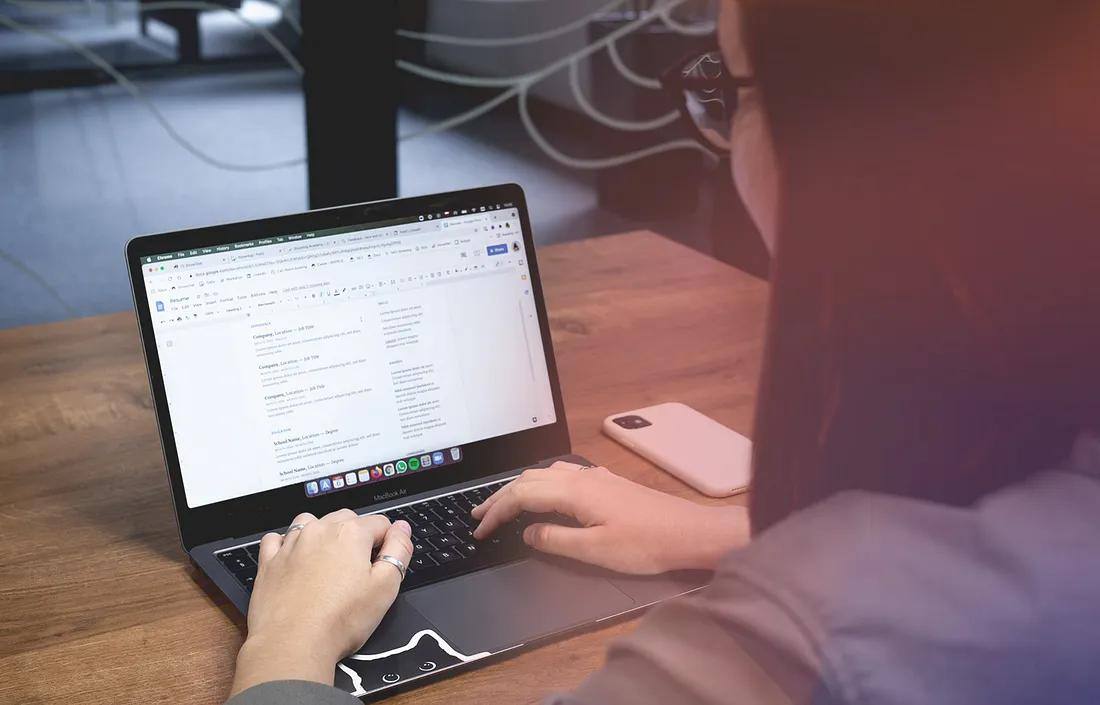The initial stage of recruitment often involves CV screening, a crucial step that sets the tone for your job application. Condensing your wealth of experience and skills into a concise PDF document while effectively highlighting your achievements can be a challenging task. To enhance your chances of landing your dream job, I have compiled a set of valuable tips to help your CV shine amidst the competition.
(Psst! Are you looking for one right now? Make sure to check out our open roles here!)
Gaining Insight into CV Screening: A Recruiter's Perspective
The first thing I’d like to point out may sound so obvious, that I think we sometimes forget to keep it in mind: there’s always another person on the other side, who processes your application and reads through your CV. In case of SNOW.DOG, that person is me — depending on the position we’re hiring for, I may be reading through 5 to 20 resumes a day. It’s no secret that our attention span is quite limited, so you can imagine that by the time I screen my 20th CV, it’s really hard to read through long paragraphs of text or look for important information hidden somewhere in a pile of less useful details. That’s why it’s best to keep your CV one or maximum two-pages long.
So, how do I screen a CV?
I always start off by reading the intro, if there’s one. I like it, though — it always makes the CV more “human” to me.
Then, since I mostly hire for technical roles, I check the candidate’s skills to make sure our tech stacks are a good match.
Having checked that, I move on to work experience — it’s great if it helps me understand how those skills were used at your previous jobs, so don’t be shy to mention any significant accomplishments here.
Of course, if there’s a portfolio attached, I’ll also make sure to review it myself or to share it with someone from the team. It’s good to have the link to it clearly visible on your CV.
Finally, a quick glance at the education section and hobbies (I love the personal touches and never skip those!), and I’m ready to send you an email with feedback.
Now that you have a better idea of what it’s like on the other side, let’s dive into each section and see what you can do to improve it and make it clearer.
File format and contact details
Before a CV lands in a recruiter’s hands, it usually gets processed by an ATS — an applicant tracking system. It helps create candidates’ records, keep track of where they are in the process and simply keep things organized. If a candidate gives consent for processing and storing their data (which is usually included in the application form and is often added to the CV itself), the ATS scans the submitted file and automatically creates the record, filling it out with all the contact details, skills, experience and education. A common issue at this step is that the CV is sent in a format that doesn’t allow for that. It doesn’t mean your application won’t be considered, but it does create extra work for the person screening it. The best file format for a CV is PDF — it allows to include links (to your previous companies, LinkedIn or portfolio) and is easy for the ATS to scan. Doc files can also be ok, but they might not look as good once opened on another computer, so it’s not the safest option. PNG and JPEG files are definitely not good options here — not only do they not allow for the ATS to create a record automatically, but it’s also impossible to copy any text from them (for example the email address).
As for the contact details, make sure to include your email, phone number and the city you live in. It’s not necessary to share your full address including the street and house number, but a city can be essential, if a job you’re applying for cannot be done remotely. Also, make sure to double-check your email address and phone number — those are the main means of contact with you and you don’t want any typos there.
Short bio
While this is not a must-have element of a CV, it always does add a bit of a human touch to it, so I’d recommend writing one. Make it short and sweet: share your main area of expertise and next career goal. You can also mention what you’re looking for in an employer — I really appreciate it when candidates are open about their expectations, because it helps me understand whether we, as a company, can meet them. If you’re wondering how formal to make your CV sound, it’s best to check the communications of the company you’re applying to and try to match its style so it sounds more natural.
Skill set
When listing your skills, try to think of them in categories and present them accordingly. All sorts of skills often get mixed, which makes it harder to grasp all the information at once and get a clear idea of your competence. Instead of writing them one by one as they come to your mind, prepare a separate list of your technical skills (grouping them even further into eg., languages, frameworks, tools and methodologies), soft skills and languages.
It’s also helpful to show how advanced your skills are. That’s where candidates usually add some sort of a scale. But the truth is, scales aren’t always very helpful, as we all can have a different idea of what’s at the opposite ends of it — “basic vs advanced”, “no knowledge vs expert”, etc. A good solution to this problem is stating your level of knowledge in words, eg. JavaScript — basic, HTML and CSS — advanced, Photoshop — expert.
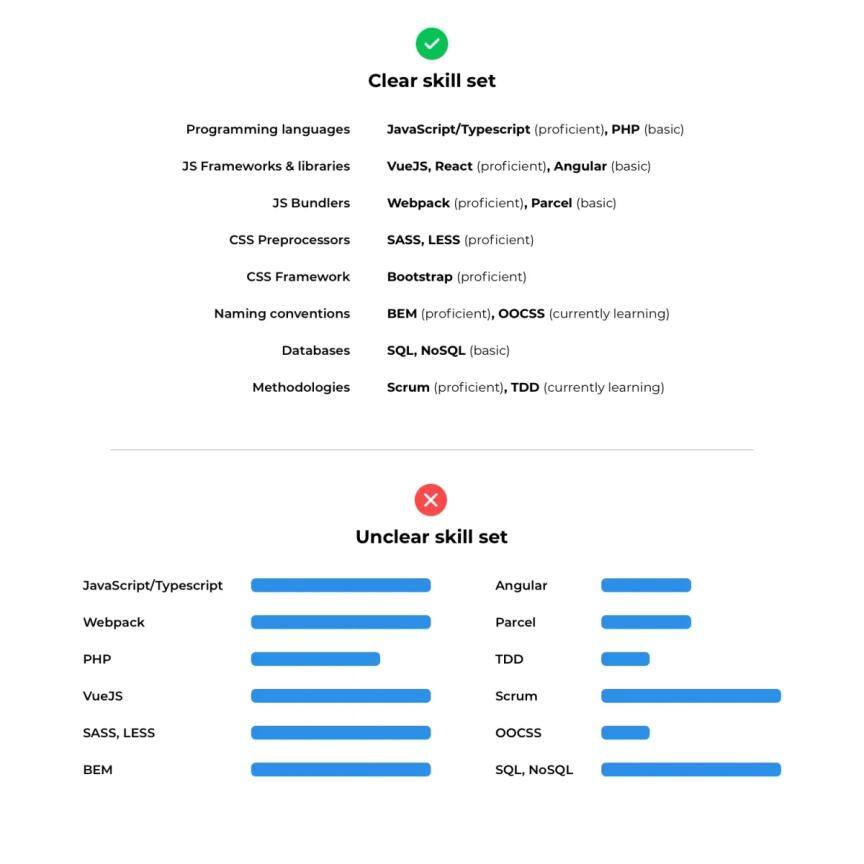
As for languages, the international scale of A1-C2 is fine, but if you feel that, for example, your written language skills are much stronger than spoken, it might also be a good idea to add those details.
Finally, the last, but probably most important piece of advice here is — don’t exaggerate! It’s understandable that we want to present ourselves in the best possible way, but the truth is, it won’t do anyone good if you lie about your skills. Most likely, it will come out during the recruitment task or interviews, and even if it doesn’t, your first days on the job will quickly uncover any lacks. Keep your skill set realistic and honest — not being an expert at everything you do doesn’t mean you’ll automatically get turned down. Instead, this will ensure you get suitable projects and the necessary support if you do get chosen for the job.
Work experience
Listing your previous jobs and responsibilities may seem like a no-brainer at first, but there are also a few nuances here that can make quite a difference.
The general format is usually more or less the same: for each position on the list, include the name of the company, the time period, the role you had and the list of your responsibilities. I’m purposefully writing “the list of” because usually it’s much easier to read through clearly defined points than a paragraph of text. Now, what can help you bring it to the next level, is also adding your achievements and focusing on what you actually did in the role, rather than using general phrases from a job description of your previous position, eg. (for the Project Manager role):
- Led the development of a SaaS platform together with a team of 3 front-end and 2 back-end developers, 1 tester and 1 UX/UI designer; - Proactively proposed alternative technical solutions that would decrease the development costs by up to 20%, at the same time meeting all the set objectives and deadlines.
If possible, include the tech stack and methodology you were working in. Remember that general responsibilities for the same type of roles usually sound pretty similar across different companies, so adding details that apply specifically to what you did in your previous positions can really help you stand out from the crowd.
Finally, make sure you list your experience starting from the latest and moving back in time — that’s the generally accepted standard.
Project examples
If you already have years of experience, the list of your previous jobs might speak for itself — but what if you’re just entering the world of IT and don’t have any professional experience at all? That’s when personal projects come in handy: even if you’ve never worked commercially, you can (and should!) show any occasions you had to practice your hands-on skills.
Share a few projects you’ve participated in — it can be something you did at university, during a coding course or in your own time. I find individual pet projects most valuable, as they require more creativity and problem solving than the usual coding-course exercises, so it’s worth investing your time in those. When choosing which projects to feature, think of the ones where your input was most significant (if you worked as part of a group) and try to make your portfolio diverse — pick a couple of examples that demonstrate different skills, so together they give a nice 360 overview of what you’re capable of. Finally, include links to their live versions and GitHub repositories (if applicable) and make sure to give a bit of background to each project: what goals you had when working on it, what technologies you used and what skills in particular it helped you polish or learn from scratch. Remember not to be too hard on yourself when choosing which projects to share, don’t let the imposter syndrome take over!
Of course, if you already have a portfolio website with all the above-mentioned details, you can skip duplicating this information in the CV — just make sure to include a well-visible link to it.
Education
It’s not a coincidence that this is one of the last points on the agenda for this article. Frankly speaking, formal education in IT can be a nice extra, but definitely isn’t a must-have. From our own experience, some of the most forward-thinking and technically skilled specialists we have the pleasure to work with don’t have any formal education background (like our Head of Front-end Bartek, you can read his story here). With that in mind, we don’t require our candidates to have fancy degrees — it’s the knowledge and hands-on skills that really count.
That being said, other companies might have a different approach, so education is still worth adding to your CV. If you have a university degree, there’s no need to include the high school information. If not, list the highest degree you have. If your formal education wasn’t really connected with IT and you learned your trade through courses, list those too, but remember that depending on the position you apply for, not all the training you’ve ever gone through might be relevant, so keep this in mind when preparing this section.
Attention to detail
Last but not least, attention to detail is a crucial part of a good CV! Make sure to read it a few times and check for typos, correct company names and dates. Check if all the links you included actually work and lead to existing pages (unfortunately, it’s not uncommon that a link to a portfolio will lead to a page that’s no longer available at all). If you have someone you could ask to take a look at it for you, it’s even better — when working on a document for too long, we tend to oversee possible mistakes.
Can poor attention to detail cost you a job? Unfortunately, it’s very possible. While a couple of typos here and there definitely won’t cross you out from the candidate list, a poorly formatted CV with lots of inconsistencies and mistakes might be a red flag, especially if the role you’re applying for requires attention to detail or involves a lot of written communication.
Bonus points
Follow the above recommendations, and you’ll have a clear and professional CV that will already set you aside from the crowd. But if you still feel like it’s missing a cherry on top, here are a couple of final touches that can help you with it:
1) Make the links to your professional accounts (LinkedIn, GitHub, etc.) clickable — it’s a nice touch that saves recruiters their time.
2) Turn company names from your Work Experience section into clickable links as well — very often recruiters will google your previous places of work to get a better idea of your background, so this will also save them lots of time — and who wouldn’t appreciate that?
3) If you choose to include a picture on your CV (which is absolutely not mandatory or even considered a bad practice in some countries), pick the one that’s not too casual, but at the same time looks natural and relaxed (typical “passport photos”, for example, can look pretty grim).
4) If you feel like there’s much more you’d like to share, but the CV is already getting lengthy, it might be a good idea to prepare an “optional” extended version of it. Platforms like Craft.do or Notion.so allow users to create clear, well-structured documents and portfolios, that can be divided into interactive tabs and folders that are easier to go through than a typical 10-page long piece of text.
I hope these tips can help you better prepare for the challenging, but also exciting adventure that a job hunt is. And hey, don’t forget to share your CV with us — we’re always on the lookout for new talent!